📚 Community Wiki
Our Slack is the place where many interesting conversations happen every day. Unfortunately, due to the fact that we're on the free Slack plan, only the messages of the last 90 days are accessible. This has lead to many of those valuable conversations being "lost" and some questions being asked over and over, without a way to point to previous answers.
The Community Wiki is here to change that!
You can access the Community Wiki in our member area.
The goal is for it to become a comprehensive collection of questions and answers for all topics relevant to IT freelancers in Germany.
This is how it works: every member can easily suggest to add a Slack message to the Community Wiki using a message shortcut:
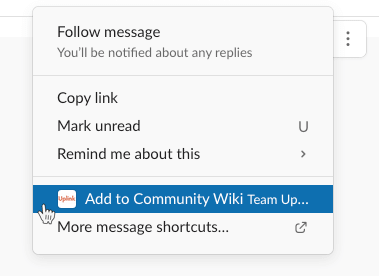
A modal will open where you can select tags, suggest missing tags, and enter a comment:
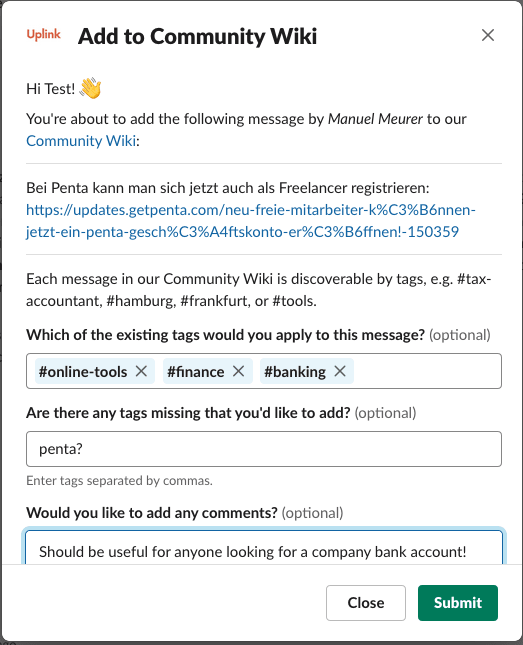
After submitting, the Uplink admin team will check the suggestion and ask the author of the message if he is okay with his message appearing in the Community Wiki. If so, the message will then show up in the Community Wiki in the member area.
The Community Wiki was first launched in June 2020. If you have feedback or suggestions on how to improve it, don't hesitate to get in touch via Slack or email.
Who can access the Community Wiki?
Only Uplink members can access the Community Wiki. We will never make it accessible to our clients or anyone else.
What kind of messages should be added to the Community Wiki?
Anything that you (or another Uplink member) might want to find again in the future, e.g. interesting links, recommendations, or valuable comments and opinions.
If you're not sure whether a message is suitable, suggest it anyways and we will have a look at it.
Why should I allow one of my messages to be added to the Community Wiki?
If you get a message that someone suggested to add one of your messages to our Community Wiki, congrats! 🙌 You must have written something of value that at least one other Uplink member would like to make discoverable for herself and other members later on!
Unless you really regret posting the original message or it turned out to be factually wrong, allowing it to be visible in the Community Wiki would provide a lot of value to the rest of the community!
If you decide later on that you'd like to remove your messages from the Community Wiki, this is of course no problem, and all your messages will be removed automatically when you delete your account.
If you have any other questions or concerns, feel free to shoot us a mail.